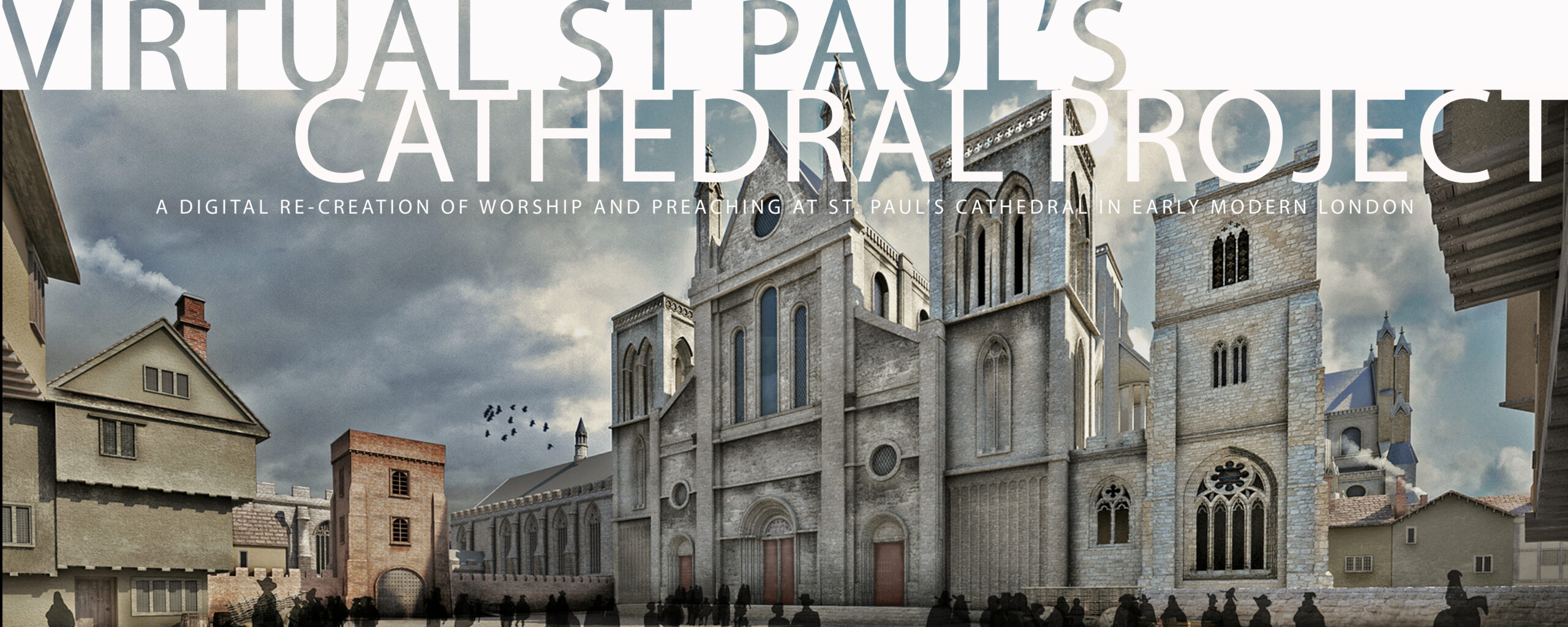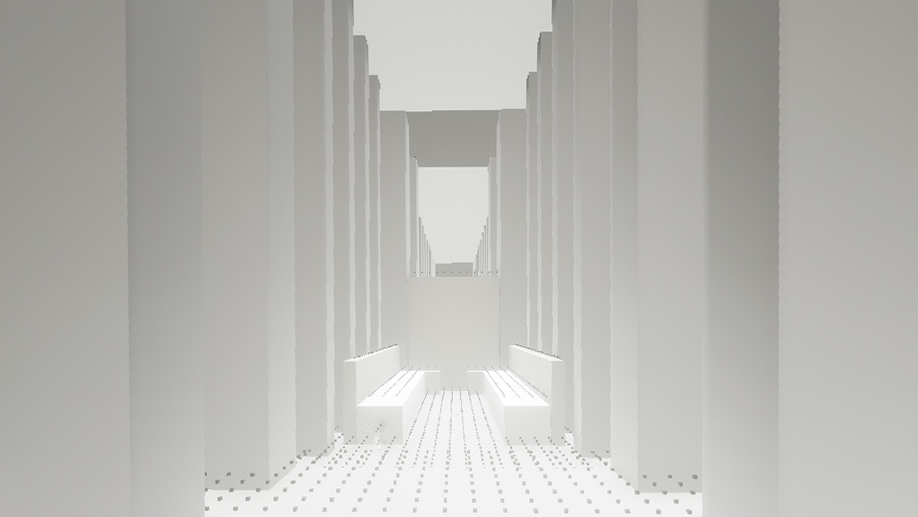
Acoustic Modeling Shareware
One major goal of the Virtual St Paul’s Cathedral Project has, from the beginning, been to make acoustic modeling technology widely available as a research tool for early modern scholars.
While acoustic modeling software is available in packages intended for the commercial world, the cost of such software is significant. Software programs used by architects and acoustic engineers to analyze the acoustic properties of building designs include programs from the CATT – Acoustic and Odeon companies.
In fact, the acoustic engineers at Acentech Corporation in Cambridge, Massachusetts who did the acoustic modeling work for the Virtual Paul’s Cross Project, used CATT- Acoustic software in their work.
For the Virtual St Paul’s Cathedral Project, however, we have developed free, open-source acoustic modeling software we have called I-Pack Simpa.
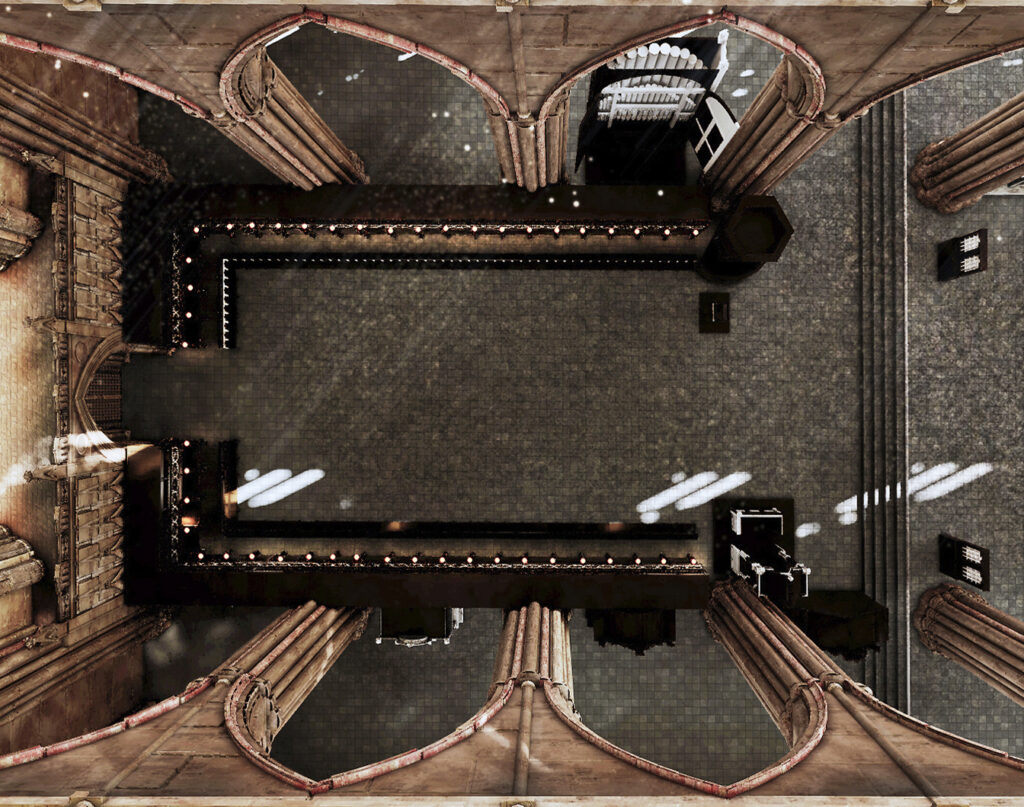
I-Pack Simpa was created by Julius Elo, while he was a graduate student in the College of Engineering at NC State University. Elo worked under the supervision of Dr Yun Jing, one of the three Co-Principal Investigators of the Virtual St Paul’s Cathedral Project.
Dr Jing is now Associate Professor of Acoustics at Penn State University. For more on Dr Jing, go here.
The process for auralization using open-source software developed by Elo and Jing requires three pieces of software in addition to I-Pack Simpa, all of which are available in free versions.
The first of these is software to create the visual model of the space or spaces in which we wish to hear the sounds we will create. There are a number of programs for visual modeling, but the one we have used for both the Paul’s Cross Project and the Cathedral Project is Sketch-Up, a modeling program available for free in its most basic version, here.

One can, in Sketch-Up, create a highly detailed visual model (see image above), but for the purpose of auralization, one wants a version of the visual model that contains only the most basic geometry of the space (see below. Also see the visual/acoustic model at the top of this page).
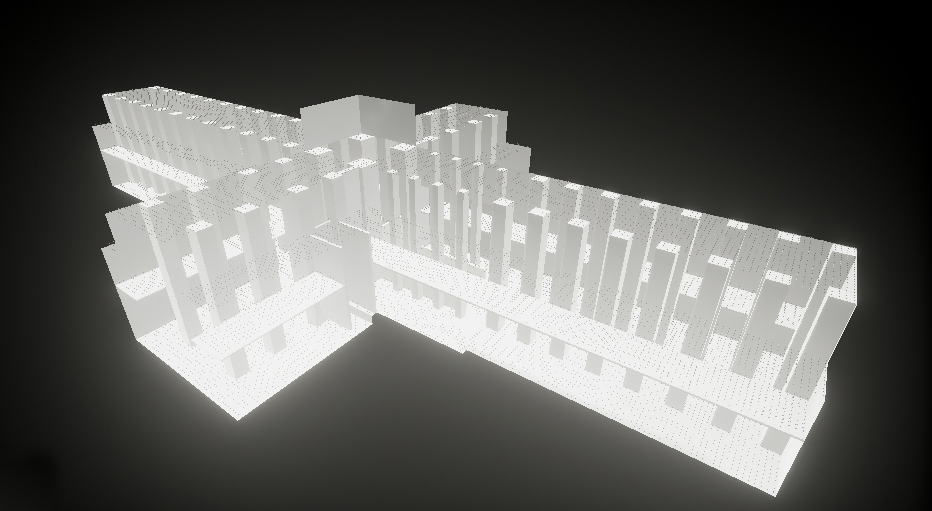
So one starts this process by building the model in Sketch-Up, paying special attention to making sure the basic geometry of the space is correct and the materials used in the original structure are noted.
The second step is to record the sounds one wants to hear in the space one has modeled, taking care to make sure the recordings are free of echo or resonance from the recording studio. For more on this recording process, see the account of our recording sessions, above.
Once one has the visual model completed and the sound recorded, it is time to begin processing of the sounds by using the second of the three programs, I-Simpa, a free, open-source software for 3-D sound propagation that can analyze the effects of a spherical source on a receiver by using a particle-tracing method, similar to classical ray-tracing methods. Using the particle-tracing method, the energy decay of a spherical source is computed at a receiver placed in the model.
The I-Simpa program files can be downloaded here. The I-Simpa User Guide can be downloaded here.

Once the energy decay is determined in I-Simpa, it is then imported into I-Pack Simpa, the third piece of necessary software. I-Pack Simpa is a graphical user interface (GUI) which has the capability to generate an impulse response from an energy decay and convolute with a dry audio file.
I-Pack Simpa’s playback abilities allow the user to investigate the acoustics of the space by listening to the convoluted audio.
To run I-Pack Simpa, however, one’s computer must have installed the fourth necessary software program, the MATLAB data processing and analysis program. A free trial version of MATLAB is available here.
Humanists who wish to use these freely available software programs to explore the process of visual and acoustic modeling are, however, advised to engage the expertise of colleagues on their faculties in Architecture and Engineering.